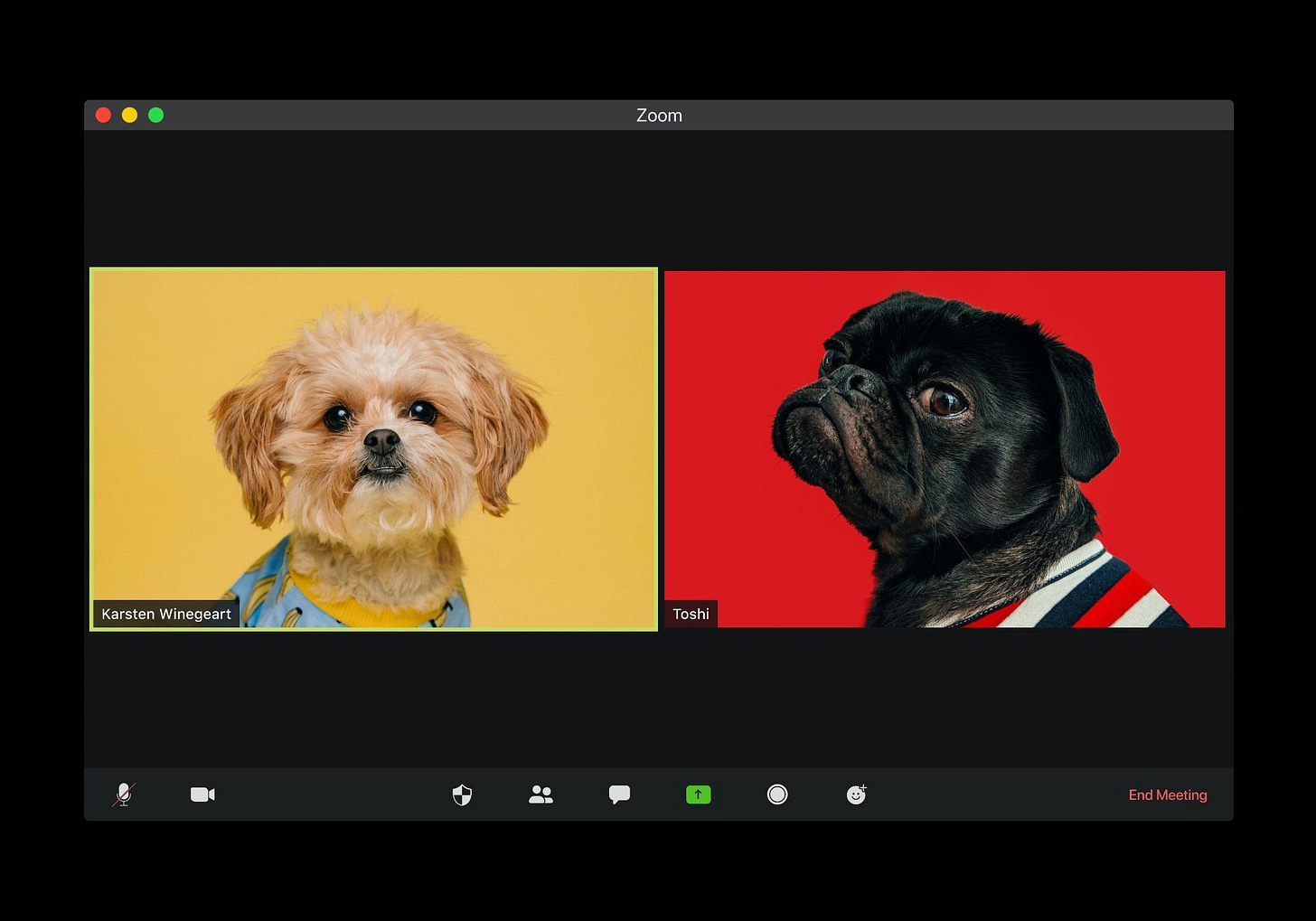Running effective remote meetings
We’re all dialling in, now what?
We all have been working remotely at some point during the pandemic. Whilst some of us will return back to the office, the rest of us continue to dial in from home.
This article will cover how we run effective meetings on a day to day basis. We use these tactics to get the most out of them. Some points are general meeting practises, other parts focus on the remote aspect. The pre, post and actual meeting preparation are equally important - the cost of getting people together is high if the time is misused.
Please subscribe and share with your friends.
Photo by visuals on Unsplash
Before the meeting
Know the purpose
Does it need a meeting? Assess if the same result can come from another form such as an email update or using a document to collaborate on.
Make sure the meeting name matches the purpose (e.g. brainstorm, feedback, update). Avoid code names or names that could be interpreted differently. When named clearly, people can assess whether they should attend or not
Determine who should be there based on the purpose. Figure out who the essential people are to move the item to be discussed forward. Either use stakeholder mapping or ask those who are attending if the list is exhaustive and within reason.
Make sure everyone knows the purpose. Meetings can have different purposes such as consensus, alignment, or idea generation. Know what the outcome needs to be to have that meeting worthwhile, it will drive how it should be structured. The agenda should be created around meeting this purpose.
Time it well
Timezone considerations if you are working across timezones should be a happy medium for all attendees. If it is a recurring meeting consider “sharing the pain” ie taking turns to have the meeting at an inconvenient time. Energy levels may differ for those who are at the start or the end of the day.
Choose a length according to how much needs to be discussed. Maintain good timing etiquette for those with back to back meetings by starting and ending on time.
Record the meeting for those who can’t make it due to timezone and conflicts. Also, it’s good for those who were not invited or not essential so they can catch up on what was being discussed without adding a meeting bloat.
Sharing context before the meeting/set expectations
Give attendees enough time to do the pre-work. The more tasks required e.g. commenting instead of reading, the more notice is needed. Pre-reading will help if you have limited time. It helps to ensure people are on the same page and have some level of understanding. Less time will need to be spent in the meeting catching people up. Encourage your stakeholders to share their opinion as comments on the pre-read document. If doing so, you can use the meeting to answer their questions.
Kickstart a discussion on your internal communication tool like Slack before the meeting, and then call for a meeting. This will be a good place to send reminders of the pre-work and cross-post relevant links.
Aside from pre-work, you can share the deck you intend to present. That way you could save time on presenting the whole presentation. We talked about the reasoning behind this in presenting to executives (4. Send information in advance).
By having the purpose stated upfront people can decide whether they should attend. Identifying and calling out how they are expected to contribute can help. Maybe they have some expertise that can help give context or push a decision forward.
Identifying the host and have them prepare
If it’s a contentious topic consider having a 3rd party facilitator. This will help with everyone feeling like they are equal contributors to the meeting.
Consider the personalities joining the meeting. If there are HiPPOs, have a way to engage everyone so there is no fear of contributing. The same goes for quieter folks or those who may not share the same primary language. Have people contribute through a virtual whiteboard or collaboration document.
During the meeting
Facilitating a meeting
Re-iterate purpose and agenda. Set expectations with the attendees by re-iterating the expected outcome and the agenda. If you may also need to timebox each item on the agenda. Watch the timing of the meeting overall, and set a timer.
Set ground rules to keep everyone on the same page for effective meetings. It depends on the format of the meeting. For instance, if it is a product review, ideally take questions at the end of the meeting.
Choose the appropriate tools to facilitate the meeting. Product reviews and presentations are straightforward. If the meeting is for brainstorming or retrospective uses collaboration tools like Miro board or Jamboard. Test out the tool beforehand to ensure that everyone in the meeting has access to it.
People going on a tangent are the biggest risk to an effective meeting. Add a Parking Lot section to your notes for anything off-topic. This will make attendees feel listened to and keep everyone focused.
Create action items and next steps for the conclusion of every meeting. For facilitators, it is difficult to take notes to take part in the discussion. In those cases, note down the items that need follow up and action. You could have someone agree to notetake beforehand. It minimises searching for volunteers in the meeting and putting people on the spot. Have other attendees recap to ensure everyone understands what was discussed. It also makes it more memorable.
Effective moderation is important to ensure that the stakeholders get a chance to ask a question or to share their opinion. If there is not enough time, provide a way for people to ask further questions or to share their opinion.
Physical to now digital meetings
Leverage your video conference tool features and keep up to date with what is new there. For example, Zoom has an annotation tool. This can be great for emphasising something that is on the screen. It can be a way for people to be involved or give feedback.
In order to do brainstorming or whiteboarding, sessions use a virtual whiteboard. This is great for when there are various levels of seniority in the room as it is another form of contributing to the meeting. Some virtual whiteboards also have an inbuilt voting system or you can use dot voting to help make a decision with consensus.
To avoid distractions turn off your self-view and turn on speaker focus view. It’s also helpful to have some kind of gallery view to keep an eye out on how people are responding.
After the meeting
Send around a recap with roles, responsibilities and next steps. Everything that needs to be done should have a name against it so it’s easier to follow up. Otherwise, it could fall through the cracks. Use the same discussion thread as mentioned above.
Allow for non-attendees to contribute. Use the discussion thread. Turn on comments or access to the virtual whiteboard or documents used.
Get feedback on how the session went so you can improve on future sessions. Depending on your relationship with the attendees, you could ask a few directly. If it’s a large scale meeting that is critical then use something like an anonymous feedback form. Use your judgement about what is appropriate and not overkill.
These are things we do to run effective meetings. Occasionally a workday can be 75% or more of meetings so you want to make that time count.
⭐️ Bonus: Do a regular calendar audit on your own calendar and particularly recurring meetings. What can be deleted or changed to another form of communication? Using colours to differentiate can help. What can be on Slack or a living document? Can you change the format of the meeting
Reading and other resources:
Brené with Priya Parker: A Meeting Makeover
The Art of Gathering: How We Meet and Why It Matters
How to Run an Effective Meeting - Business Guides
👋 We’re trying to improve our content. Please give us one-click feedback.
Did you learn something new?
😎 Already knew everything
🤔 Some new things, I already knew some
🤯 Totally new information to me
Events
[Conference] Chief Product Officer Summit | San Francisco
[Conference] Product-Led Summit | San Francisco
[Conference] ACE! Agile Software Development & Product Management
[Conference] Product Management Festival
[Conference] Radical Research Summit
[Conference] UserTesting HiWorld Tour